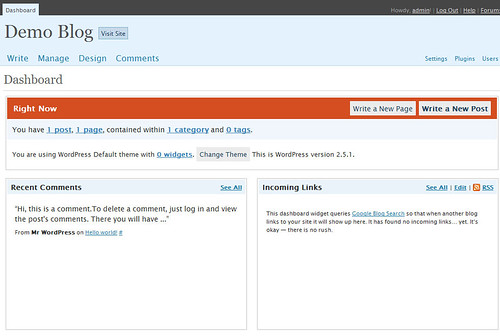A new year means another bunch of upgrades. You may have already seen the news about “dial 5” and password expiration, but this upgrade should be a little easier to make sense of. The most exciting part may be the new features. We’re now using WordPress 2.6, which allows you to track your changes in posts and go back to previous versions. We also have a bundle of new themes, and you can now preview them before going live with the change. While you’re looking at the themes, don’t miss the widgets — that’s how you can customize your sidebars and other areas of the pages. Some themes also allow you to change the header image, take some time to explore.
In addition to the track changes feature, you’ll see a number of other new features when you’re writing posts. The WYSIWYG editor is better and easier to use. The buttons on this version really work as simply as those on your favorite word processor (though, hopefully this becomes your new favorite word processor). And adding images to your posts is now, perhaps, even easier than it is with your desktop word processor. Click the link above the editor to “add media,” and upload your image. And you can easily wrap text around the image, or add a caption. The video below demonstrates a number of the new features, including PressThis:
Other changes include hugely easier and faster blog creation. If you don’t have a blog you should try it now. Your blog will be ready in the blink of an eye. Also in the “we should have done it long ago” category is how you sign in to your blog’s dashboard: it’s now integrated with myPlymouth and more secure. Go ahead, sign in and take a look.